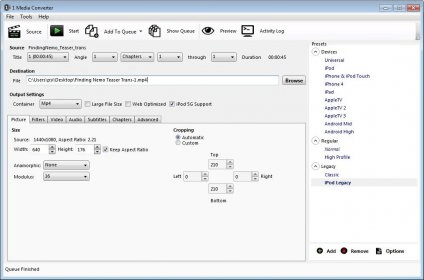
As its name suggests, 1Video Converter is an application created to help you convert among various video file formats.
After installing and checking it out, I’ve noticed that this small converter can actually output only to two formats: MP4 and MKV. It indeed comes with different output profiles that allow quickly converting to files that are fully compatible with portable devices like iPhone or iPad, but it’s still capable of outputting only to two video file formats.
Anyway, that’s not my only disappointment regarding this video converter. It’s also presented as capable of letting you edit the loaded video files, but these editing options aren’t so comprehensive or easy to use. There are in fact just some advanced filters like detelicine, decomb, deinterlace or denoise that can be enabled and disabled, and the possibility to manage audio and subtitle tracks or chapter markers. Unfortunately, the clumsy interface doesn’t help at all with performing any of these editing tasks. What bothered me the most was the lack of a proper video preview window that would help me keep track of any performed changes. There’s a “preview” option, but it took quite a while to create a video preview which eventually either crashed the entire app or was played using the default system video player though that option was unchecked.
I’m sorry that I have to conclude this way, but there’s nothing I like about this video converter in its current form. It’s not easy to use, it’s not reliable, it supports too few output formats, and it’s simply not worth anyone’s time even if it’s free.
Comments (1)